Welcome to
the family.
We are a family run coworking and flexible office space
in the heart of Newark. Building meaningful networks and
relationships safely and soundly. Below are some
instructions to get going.
We are a family run coworking and flexible office space
in the heart of Newark. Building meaningful networks and
relationships safely and soundly. Below are some
instructions to get going.
Welcome to 3rd Space.
We will be emailing you invites to download two apps – 3rd Space and Kisi. Both apps are mobile based and do not have a desktop or laptop interface. The 3rd Space app is used to pay invoices and to reserve conference rooms. You will be prompted to enter your email address, create a password and to enter a payment method.
Kisi is our facility access system. From your mobile device, follow the instructions in the Kisi email. You will be prompted to enter your email address and create a password. On your first day, the Kisi app will grant you access to your office and the main door.
Please reach out with any questions.
-3rd Space

Search: Create an account.

Explore: Once you are a member, you can purchase packages, book rooms or even chat with us.

Download: Find the Kisi Key app

Go to app: Click on “Add Account”, enter your email

Go to your email: Click on the link and make an account
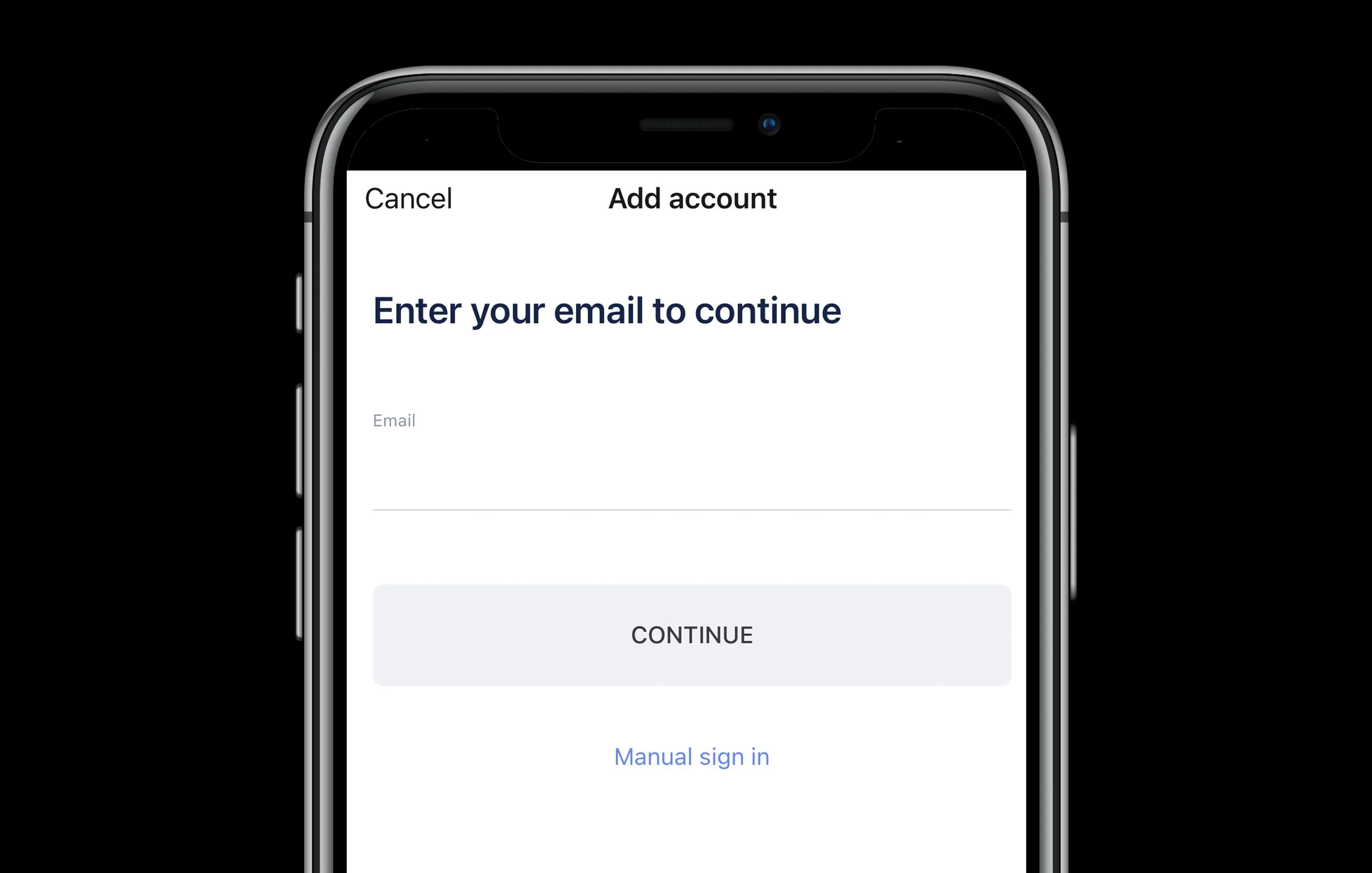
Input fields: Make an account

Go back to the app: click “Organization Account”

Type: In organization input “silvertreecommercialrealestate”
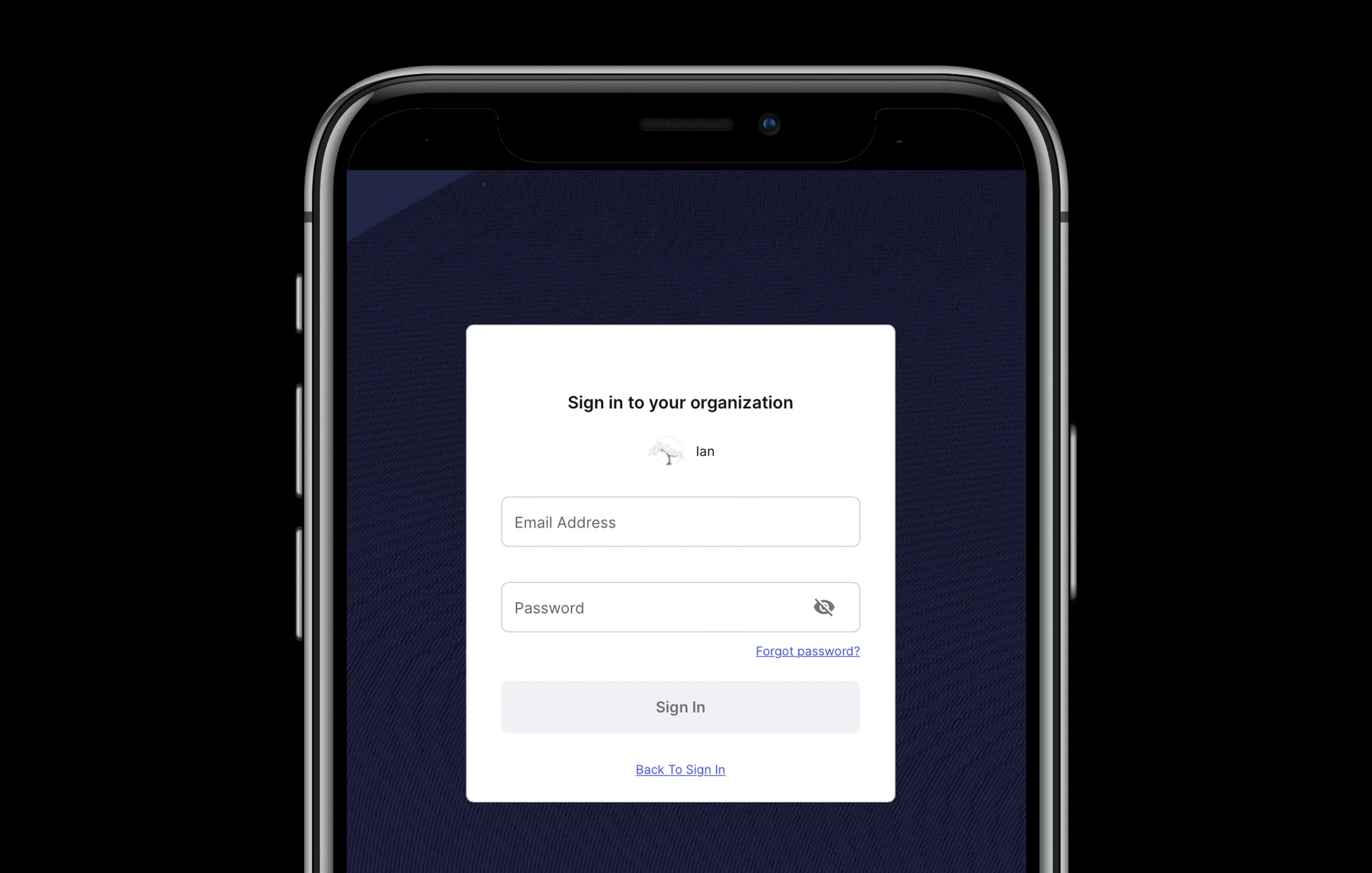
Login: Use your new account credentials

Unlock: Use Kisi to unlock your office door